Unity Player SDK: FAQ
Please make sure to follow this step when configuring Unity for iOS:
Please go to Packages > HISPlayerSDK > HISPlayer > Plugins > iOS. Make sure that the HISPlayeriOS.framework file has the Add to Embedded Binaries set to true.
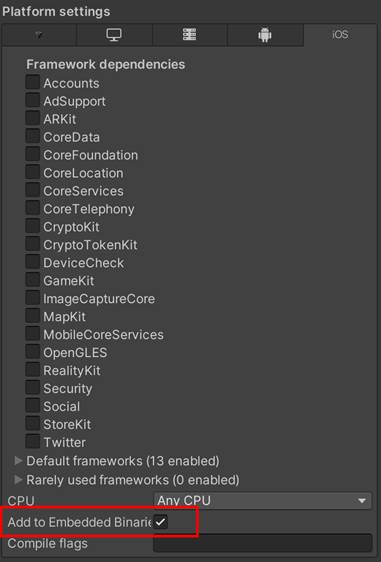
It might be related to the usage of Linear Color Space in your Unity Android setting. You will need to attach the custom shader which is included in the SDK to your Unity material. Please refer to the following documentation: https://hisplayer.github.io/UnityAndroid-SDK/#/shaders
You will find the following shaders in Packages/HISPlayerSDK/HisPlayer/Scripts/Shaders/:
- HISPlayerDefaultShader.shader: Attach this shader to your material if you use RenderTexture or Material Override
- HISPlayerDefaultShaderRawImage.shader: Attach this shader to your material if you use RawImage
- HISPlayer360Shader.shader: Attach this shader to your material if you render 360 video. Can be used for 180 videos as well.
